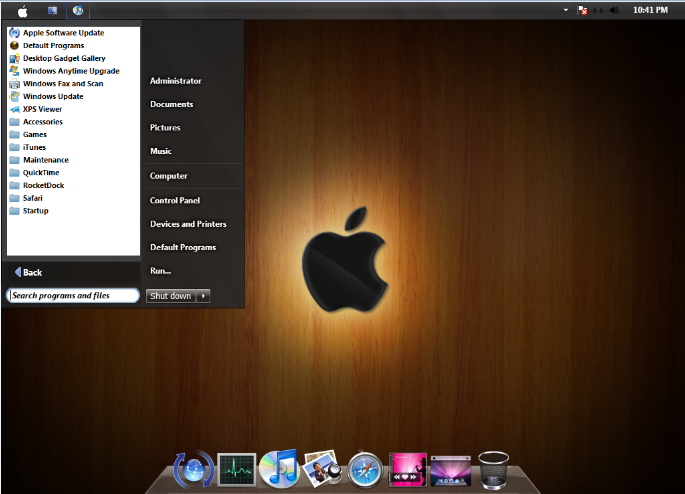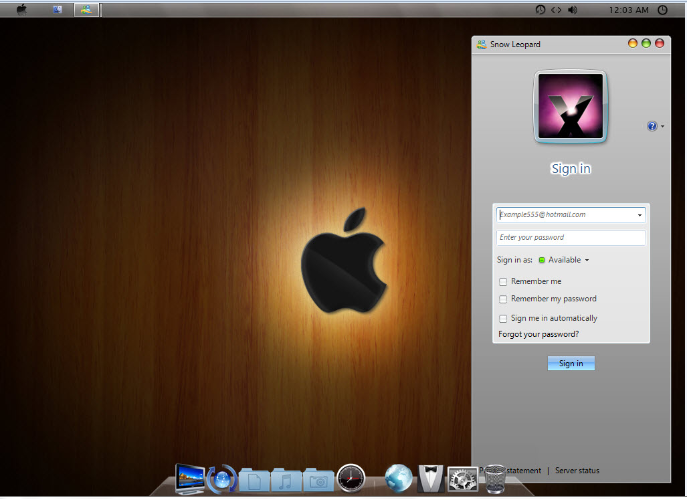kadiro nino

مزاجي *: : 
الجنسيه *: : 
عدد المساهمات : 0
تاريخ التسجيل : 13/01/2014
 | |  ويندوز7 معدل بثيم الماك Windows 7 X64&86 Mac OS X ويندوز7 معدل بثيم الماك Windows 7 X64&86 Mac OS X | |
ويندوز7 معدل بثيم الماك Windows 7 X64&86
Mac OS X  اخوانى اليكم اخوانى اليكم
وعشاق الداونلود ويندوز7
بثيم الماك تورنت وروابط
اخرى ارجو ان تستفيدوا منه  Windows 7 X64 Mac OS X -- 2.88 GB This Windows 7 X64 Mac OS X -- 2.88 GB This
Operating system is based around Windows 7 Professional
N Windows 7 x64
Mac OS X By Buster67 I claim no credit for creating this
build.. Thanks to Buster67 from NewAge-OS.com for letting me
share this with you.. Author:Buster67 Code name:Mac OS X Language:English US Size:2.88 GB (3,097,538,560 bytes) ISO Architecture: 64-Bit Version based:7 Professional N License:30 days trial of Full
Version A very big thanks goes out to: Neuropass Razorsedge This Operating system is based around
Windows 7 Professional N. For those who do no know the "N" Series they comes with no
Internet explorer or media player or center. Added Updates Windows6.1-KB971468-x64.msu Windows6.1-KB972270-x64.msu Windows6.1-KB973525-x64.msu Windows6.1-KB974431-x64.msu Windows6.1-KB974571-x64.msu Windows6.1-KB975467-x64.msu Windows6.1-KB975560-x64.msu Windows6.1-KB976972-x64.msu Windows6.1-KB977074-x64.msu Windows6.1-KB978251-x64.msu Pre-installed
software: MSN mac
style by Razorsedge Special
Firefox Mac style by Neuropass 7-Zip_4.65 flash10 flash10activex iTunes X64 Quicktime766 Rocket Dock By Buster67 Safari405 UltraISO_Premium WinRAR_3.80 Tuneup utilities 2010 Windows Post Installer Add
Administrative Tools - Adds Administrative Tools to right click menu Add Advanced System Properties -
Adds Advanced System Properties to right click menu Add Advanced User Acounts - Add Advanced
User Acounts to right click menu Add All The My Computer Right Click Apps with icon Add Appearance - Adds Appearance to
right click menu Add
Change Cursor - Adds Change Cursor to right click menu Add Change Date and Time - Adds
Change Date and Time to right click menu Add Change Regional Settings - Adds Change
Regional Settings to right click menu Add Change Screen Saver - Adds Change Screen Saver to
right click menu Add
Change Sound - Adds Change Sound to right click menu Add Change Theme - Adds Change Theme to
right click menu Add
Change Wallpaper - Adds Change Wallpaper to right click menu Add Classic System Properties Option
- Add Classic System Properties Option to right click menu Add CMD prompt here - Adds CMD
prompt to right click menu Add copy to move to - Add copy to move to to right click
menu Add Desktop
Icons Settings - Adds Desktop Icons Settings to right click menu Add Device Manager - Add Device
Manager to right click menu Add DPI Scaling - Add DPI Scaling to right click menu Add Empty Recycle Bin option - Add
Empty Recycle Bin option to right click menu Add Folder Options - Add Folder Options to
context menu Add
Classic System properties - Add Classic System properties to right click
menu Add Fonts -
Adds fonts to right click menu Add Internet Options - Add Internet Options to right click
menu Add MSCONFIG -
Add MSCONFIG to right click menu Add Network Connections - Add Network Connections to
right click menu Add
open with notepad - Add open with notepad to right click menu Add Power Options - Add Power
Options to right click menu Add Printers - Add printers to right click menu Add Programs and Features - Add
Programs and Features to right click menu Add Register DLL OCX AX - Adds register
dll, ocx, ax to right click right click menu Add Registry Editor - Add Registry Editor
to right click menu Add
Run option - Add Run option to right click menu Add Search option - Add Search option to
right click menu Add
Security Center - Add Security Center to right click menu Add Stop start aero - Adds the
ability to start and stop aero to right click menu Add System Properties - Add System
Properties to right click menu Add Take Ownership with icon - Adds take ownership to
context menu with Icon Add Task Manager - Add Task Manager to right click menu Add Task Scheduler - Add Task
Scheduler to right click menu Add The creation of Batch .cmd file types - Adds creation
of batch CMD files to right click menu Add Turn Firewall On or Off - Add Turn Firewall On or Off
to right click menu Add Underline letters on right click Add Universal take Ownership - Adds take
ownership on any computer in any language Add User Accounts Classic - Add User
Accounts Classic to right click menu Add User Accounts - Add User Accounts to right click menu Add Window Colorization - Add Window
Colorization to right click menu Add Windows Switch 3D Flip - Adds 3D flip to right click
menu Aero CMD -
Makes the command prompt window (CMD) Glass Aero Controller - Automatic inclusion
disable Aero interface in the transition to work from the network
batteries Aero
PowerShell - Makes the window PowerShell Glass Aero Shake - Disabling Aero Shake (feature
that lets you close all inactive applications by mouse movement. For its
activation is sufficient to capture the title bar and a little "shake"
left-right). Auto
Restart Shell - fixes conductor on error Boot Optimize - Optimize system files at
boot time (default is off). Performing necessary, in a few days (after
optimization) is accelerated to boot. Ctfmon fix - Restore the Language bar Cleartype - Enable Cleartype Desktop and Shutdown - Disabled low
disc space checks, Disabeds internet open with, Changes time wait to
close programs on shutdown, Speeds up menu show delay, Disable Action Center Disable Administrative Shares Disable automatic reboot when BSOD Disable automatic updates Disable Auto Play Disable DEP - Function DEP is disabled for
the entire system, regardless of hardware support for DEP. Can prevent
departures in BSOD (blue screen of death). Disable Disk Space Check - Disable checking
free disk space Disable
file association web-service Disable grouping of system tray icons Disable Hibernate Disable IPv6 - Disabling protocol IPv6. It
can speed up the network and the Internet Disable Libraries - Allows you to remove
all references from the Explorer to the folder Library Disable Remote Registry Disable screensavers Disable The NTFS Last Access Time
Stamp Disable
Tracking of Broken Shortcut Links Disable Teredo - Disable proxy Teredo. It can speed up
the network and the Internet. Disable UAC notify Disable User Account Control UAC Disable Web Services Disable Windows Defender startup Disable Windows Media Player
AutoUpdates Do not
Use large icons on Start Menu Dont mark new applications Dr. Watson Disable - Disable kernel
debugger Dr.Watson. Frees system resources, slightly faster system
performance. Enable
addition Avalon effects - Enables Avalon transition effects Enable DVD in Media Player Value Yes Enable Glass Effect (DWM) without a
supported card Enable
MP3 Encoding from right-click while browsing Enable slow-motion window effects min max
3dflip by holding down Shift key Enable Status Bar in all windows Enable Status bar in Notepad Fix for games - Allows you to
install games require SP1, SP2 or SP3. Flip3D - Places in the context menu function Flip3D.
Flip3D lets see a picture of each running application in a reduced form
and switch between them. Get rid of the Windows Mail splash screen Give your self permission to modify
all Hiber off -
Turn off hibernation Hover Time speed - Accelerating the opening menus and
windows preview applications. Icon Streams clear - Remove obsolete elements in the
system tray IRQ8
Priority - Increase the priority of interrupts IRQ8 (increases the speed
of the system). Large
System Cache - Streamline (increase) system cache. Include only if
volume more than 1GB of memory Last Access - Start recording the last access to the files
(default off). Need to see the last time they access the file. Logon Changer - Changes the
background of the login. Make the text white in command windows Make the Windows registration with
Microsoft unnecessary Mice settings- Speed up mouse hover time No Arrow - Removes the arrows on
shortcuts Notepad
saves window position Open folders in New Window Open NFO files with notepad No Report - Do not send to Microsoft
error reporting No
Shortcut - Do not add "Shortcut to ..." when creating new shortcuts. Paging Executive - Leaving the
system kernel in memory (not to throw in the paging file is disabled by
default). Speeds up the system, reduces the number of disk accesses Prefetch - Cache files at boot time
(optimal). By default, everything is cached Remove Libraries Icon from Explorer Remove Shortcut Suffix from
shortcuts Remove
Take Ownership Scandisk
- Reduce the time to start the disk check at system startup (Scandisk)
to 5 seconds. By default, 10 seconds Set Control Panel on Classic View and small icons SFC Scan - Starts the test maintain
the integrity of system files and possibly corrects damaged or modified
files Show all
hidden devices in device manager Show detailed Device settings in device manager Show hidden files and folders -
Shows hidden files and folders but not protected files and folders Show The full path in minimized
explorer windows Show
Windows classic folders SmartClick - Allows you to put in the context menu of any
program or folder. Speed
up shell response Speed-up
Access to AVI Media Files Super Hidden - Show hidden files. Taskbar Jumplist - Allows you to create
your own jumplist with any content on superbar Thumbnail Cache - Disable caching of images
(thumbnails) Turn
off start menu balloon tips UAC off - Disabling UAC (User Account Control) without
having to reboot Universal
TCPIP Patch x64 Unlock
the taskbar Up and
Download - Accelerate Download and Upload. It speeds up the network and
the Internet (especially on high-speed connections) Use Small Icons VHDMount - Allows you to connect and
disconnect virtual VHD-drives VirusTotal Uploader - Allows you to send files to a known
resource virustotal.com using the context menu when you click "Send".
You can send a suspicious file for review, 41 anti-virus and get a full
report on the results of verification Windows Calendar - Calendar from the Windows Vista, fully
working in Windows 7 20 ms Mouse Hover Time 500ms Delay Aero Peek Add Copy File List Clipboard Add Admin Auto Hotkey Add 'Control Panel' Option Add Copy Contents To ClipboardTXT Add Copy To Add 'Event Viewer' Option Add God Mode in Bottom of Desktop
Context Menu Add
God Mode in Desktop Context Menu Add God Mode in Top of Desktop Context Menu Add Hide File Add Move To Add Name In Context Menu Add new CMD file to right click add program and features in right
click of computer icon Add 'Programs' Option Add register unregister to the context menu for .dll
files Add 'Registry
Editor' Option Add
Remove Admin Auto Hotkey Add Remove Copy Contents To Clipboard Add Remove Options Add Remove Run option Add Remove Search Option Add 'Services' Option Add 'Task Manager' Option Add Unhide File All items have an edit on right-click
sending to notepad Allow
renaming and removing of Recycle Bin Allows installing PlexTools Upgrade as full version Cache more Icons Change the Clock to 24 Hour time format Default Value Aero Peek Disable Aero Shake Disable Autorun Disable Default Hidden Shares Disable kernel paging Optimize Core
System Performance disable
usb message This device can perform faster Disable window animations on minimize
maximize Disables
Preview of Movie file formats (allowing you to move rename delete
without errors) Do
not allow Windows to turn off Network Adapters Do not save encrypted pages to disk Do not show 'Default Programs' on
Start Menu Do not
show Devices and Printers on Start Menu Do not show 'Games' on Start Menu Do not show 'Help and Support' on Start
Menu Enable Aero
Shake Enable
Dreamscene Enable
Tools Folder Options Force keep positive entries in DNS Cache for only 4 hours
instead of the default 24 hours Increase Network Throughput If an Administrator attempts a protected
action - Silently Succeed Increase RPC Packet Size Kill hung services after 5 seconds Libraries Restore Default Settings Logon Screen Text Default Logon Screen Text no shadow Logon Screen Text shadow Open HTA files (used for WPI) with
MSHTA.EXE Remove
Open With Notepad Remove
Options, Remove 'Recent Items' from Start Menu Remove warning about showing hidden system
folders Remove File
List Clipboard Restore
mouse hover time to default Show Encryption Commands on the Shortcut Menu Show the real CD-recording speed in
Nero Stop caching
negative responses Turn
off system beeps Type
Long File Names In DOS Uninstall 'Control Panel' Option Uninstall 'Device Manager' Option Uninstall 'Event Viewer' Option Uninstall god mode Uninstall 'MSConfig' Option Uninstall 'Programs' Option Uninstall 'Registry Editor' Option Uninstall 'Services' Option Uninstall 'Task Manager' Option Use SSL 2.0 (Checked) + SSL 3.0
(Checked) + TSL 1.0 (unchecked) Windows will tell you exactly what it is doing when it is
shutting down or is booting   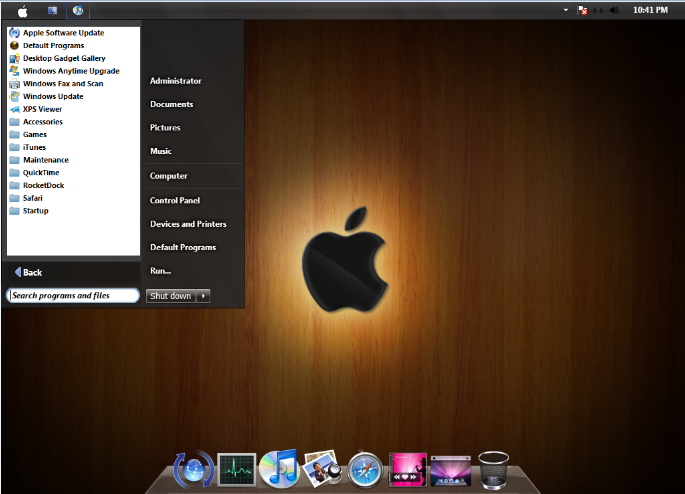 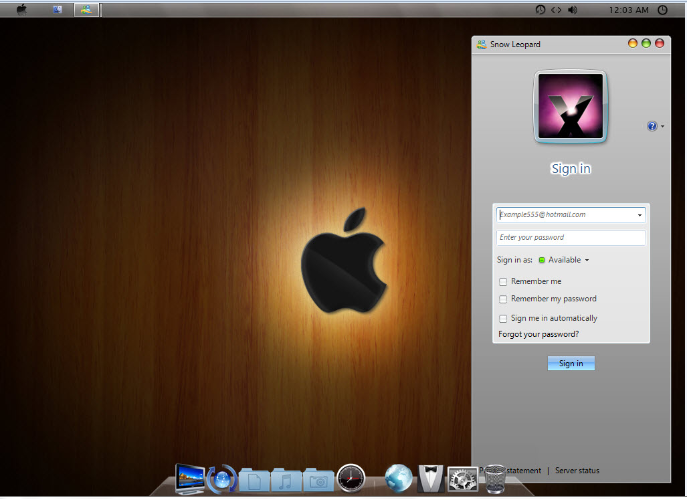    [IMG]https://2img.net/h/oi40.tinypic.com/wi2d1j.png[/IMG [IMG]https://2img.net/h/oi40.tinypic.com/wi2d1j.png[/IMG    
الموقع الاوكرانى نرجو الفائده والدعاء منكم http://fs16.luxport.ru/get/2182074/Mac_OS_X.iso | |
|


 الجمعة ديسمبر 06 2019, 00:54 من طرف saad sa
الجمعة ديسمبر 06 2019, 00:54 من طرف saad sa